MySirenum
Contacting Support
If you have followed the troubleshooting steps mentioned in the previous article and you are still experiencing issues with MySirenum, please contact your employment agency.
To ensure your employment agency get your access working as soon as possible, please provide the following information:
- Your Name and Email Address
- Agency that you work for
- Make and Model of your phone
- Brief details of the issue you are experiencing
- Screenshots or details of any error messages
- How long have you been experiencing the issues for?
- Confirmation that you have tried all the relevant steps in the troubleshooting section above
If your employment agency cannot solve the issue, they will contact Sirenum Support on your behalf.
MySirenum Course
- MySirenum – Course Introduction
- MySirenum – Installing the App
- MySirenum – Logging Into the App
- MySirenum – Troubleshooting Logins
- MySirenum – The Main Menu
- MySirenum – The Home Screen
- MySirenum – Shifts Menu
- MySirenum – The Shifts Sub-menu
- MySirenum – Job Offers
- MySirenum – Gross Pay
- MySirenum – Employee Requests
- MySirenum – Settings
- MySirenum – Office Details
- MySirenum – Change Password
- MySirenum – Privacy Policy
- MySirenum – Logout
- MySirenum – Troubleshooting
- MySirenum – Contacting Support