Meet MySirenum
MySirenum, an app built for employees and managers using the Sirenum Workforce Management System.
Putting you in control of your work-life schedule.
What You Will Learn
- How to download and install MySirenum onto a mobile device
- Log into MySirenum
- View and manage your current/future Shifts
- Start and finish your current Shift
- Raise availability/unavailability requests
- When to contact your agency
Using your mobile device, MySirenum allows you to:
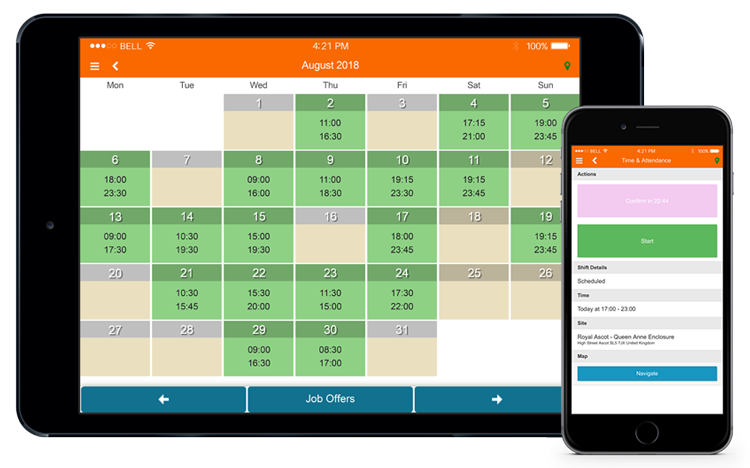
MySirenum is available on all major mobile platforms and is the most powerful and flexible staff management app on the planet.
PLEASE NOTE:
This app collects device-identifying information, including your location. Your location is then compared to the address of your shift when you sign in and out. Check out our privacy policy here, for further information.
FAQ
What versions of Android and iOS are supported?
Android: from 4.4 onwards – we do not support 4.1/4.2/4.3
iOS: from iOS 9 onwards
Are there any makes of phones not supported?
We only support Android and iOS, not Windows Phone or any other OS
I am having trouble logging into MySirenum, who do I contact?
Please contact your agency who can support you
MySirenum Course
- MySirenum – Course Introduction
- MySirenum – Installing the App
- MySirenum – Logging Into the App
- MySirenum – Troubleshooting Logins
- MySirenum – The Main Menu
- MySirenum – The Home Screen
- MySirenum – Shifts Menu
- MySirenum – The Shifts Sub-menu
- MySirenum – Job Offers
- MySirenum – Gross Pay
- MySirenum – Employee Requests
- MySirenum – Settings
- MySirenum – Office Details
- MySirenum – Change Password
- MySirenum – Privacy Policy
- MySirenum – Logout
- MySirenum – Troubleshooting
- MySirenum – Contacting Support