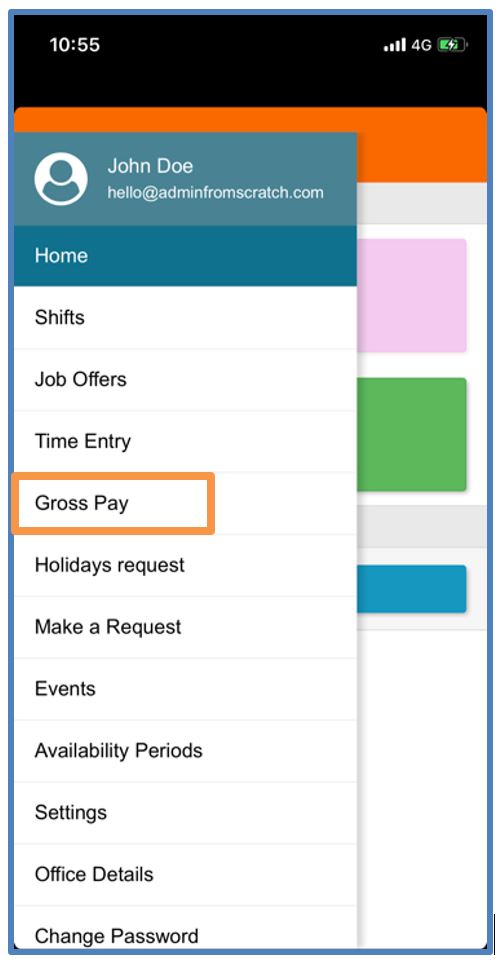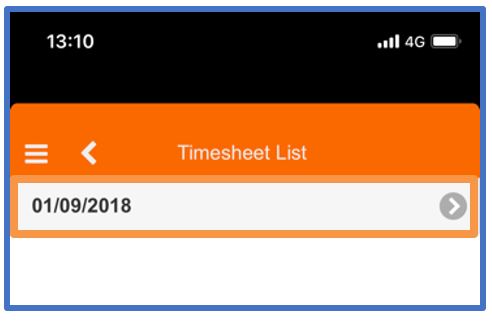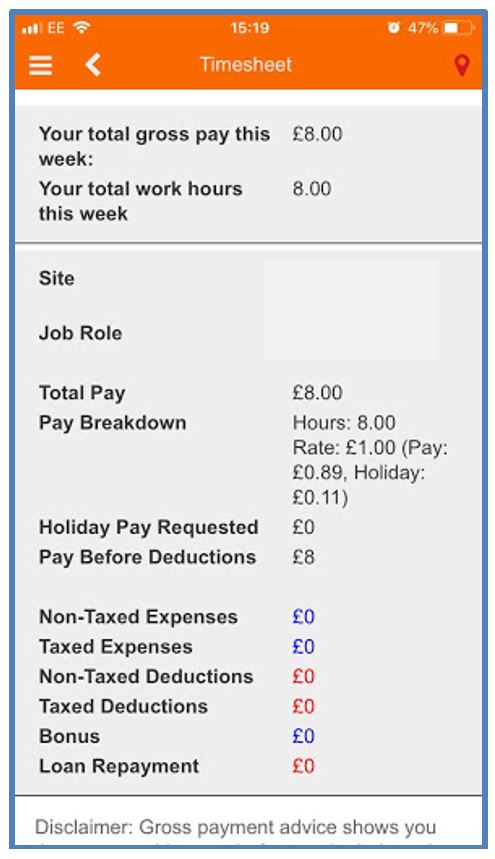MySirenum
Gross Pay
The Gross Pay option permits you to keep track of the amount of money you have received for your shifts before any taxes or deductions have been taken out.
This option can be accessed from the Sirenum Menu.
Viewing Gross Pay
After tapping on the Gross Pay option.
A new screen will appear, showing you a list of time sheets.
Click on a time sheet (date) to see information about your gross pay.
Information about your gross pay will be listed on the screen.
MySirenum Course
- MySirenum – Course Introduction
- MySirenum – Installing the App
- MySirenum – Logging Into the App
- MySirenum – Troubleshooting Logins
- MySirenum – The Main Menu
- MySirenum – The Home Screen
- MySirenum – Shifts Menu
- MySirenum – The Shifts Sub-menu
- MySirenum – Job Offers
- MySirenum – Gross Pay
- MySirenum – Employee Requests
- MySirenum – Settings
- MySirenum – Office Details
- MySirenum – Change Password
- MySirenum – Privacy Policy
- MySirenum – Logout
- MySirenum – Troubleshooting
- MySirenum – Contacting Support