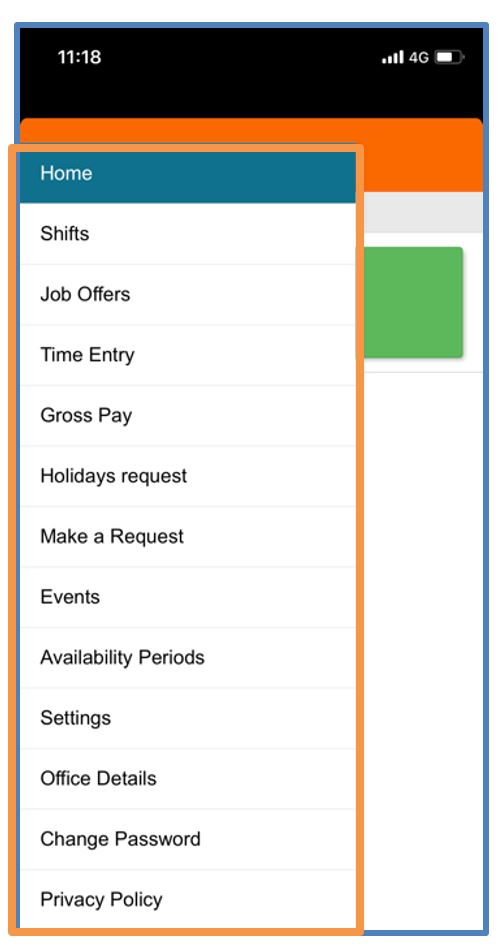MySirenum
The Main Menu
After you login, you can access the MySirenum Menu. Here you to access all the functionality the app offers.
Please Note
Depending on your employment agency’s setup, the agency may not be using all the MySirenum features.
Features that are not being used are removed from the App, this ensures you are only using functionality applicable to you.
The MySirenum Menu can be accessed by pressing the Sirenum Menu icon at the top left-hand side of the screen. ![]()
The different menu options will be explained in detail throughout this guide.
MySirenum Course
- MySirenum – Course Introduction
- MySirenum – Installing the App
- MySirenum – Logging Into the App
- MySirenum – Troubleshooting Logins
- MySirenum – The Main Menu
- MySirenum – The Home Screen
- MySirenum – Shifts Menu
- MySirenum – The Shifts Sub-menu
- MySirenum – Job Offers
- MySirenum – Gross Pay
- MySirenum – Employee Requests
- MySirenum – Settings
- MySirenum – Office Details
- MySirenum – Change Password
- MySirenum – Privacy Policy
- MySirenum – Logout
- MySirenum – Troubleshooting
- MySirenum – Contacting Support