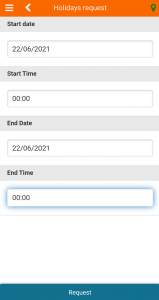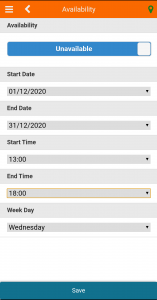MySirenum
Employee Requests
There are three types of request that can be raised using MySirenum:
- Holiday Request
- Make a Request
- Availability Periods
Each request informing the employment agency of your availability/unavailability.
Holiday Request
Holiday Request
A Holiday Request is used when you wish to book a specific day off. e.g. 22th June.
Within the Sirenum Menu, select Holiday Request. Enter in the details and tap Request.
The request will be sent to your employment agency.
Make a Request
Make a Request
This request can be used to inform your employment agency that you are available or unavailable for work between a specific time period.
For example, you are unavailable between 9am and 1pm on the 1st March due to a university lecture. You are free in the afternoon should a job opportunity arise.
Within the Sirenum Menu, select Make a Request.
Enter in the details about the request, providing the date, time period and the name of your request.
Next select if you are available or unavailable.
Once completed tap Request.
The request will captured and the details will be sent to your employment agency.
Availability Periods
Availability Periods
Availability Periods are used to inform your employment agency via one request that you will be available or unavailable over a extended period of time.
For example, you are unavailable every Wednesday afternoon until the end of the month. Rather than raising 4 individual requests you can raise one request containing all the details.
Once submitted your employment agency will receive this information.
To access Availability Periods, open the Sirenum Menu
Tap Availability Periods
Set your Availability
Enter in the dates, times and if this is applicable to a certain day of the week.
If this requests applies for any day, leave the week day as All Days.
Tap Save to submit the details.
The request will be sent to your employment agency.
MySirenum Course
- MySirenum – Course Introduction
- MySirenum – Installing the App
- MySirenum – Logging Into the App
- MySirenum – Troubleshooting Logins
- MySirenum – The Main Menu
- MySirenum – The Home Screen
- MySirenum – Shifts Menu
- MySirenum – The Shifts Sub-menu
- MySirenum – Job Offers
- MySirenum – Gross Pay
- MySirenum – Employee Requests
- MySirenum – Settings
- MySirenum – Office Details
- MySirenum – Change Password
- MySirenum – Privacy Policy
- MySirenum – Logout
- MySirenum – Troubleshooting
- MySirenum – Contacting Support