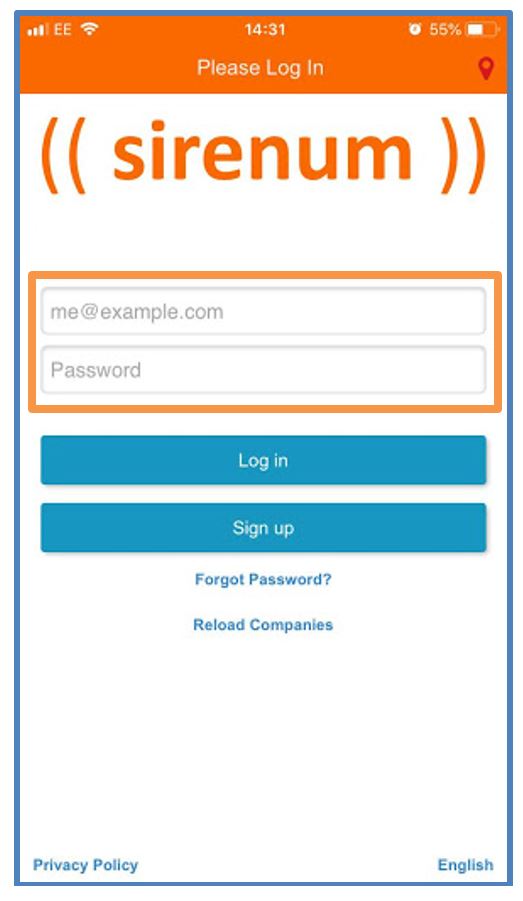MySirenum
Logging into the App
When logging in. You will need the following:
- The Mobile Device MySirenum is installed on.
- The Email address registered with your agency.
- If available, the temporary password provided by your agency.
PLEASE NOTE: If a temporary password has not been provided, you can create a permeant password at login.
Please contact your Agency, if you require assistance logging in.
Open the app by tapping on the MySirenum icon.
Then, enter your email address and password and press Log In.
Sign Up
My Password has not been set?
Enter your email address and tap the blue button entitled Sign Up.
Confirm your email address.
Once submitted you will receive an email containing a password creation link.
Follow this link and enter in a preferred password.
Return to MySirenum. Enter in the newly created password.
Please Note
This method will only work if your employment agency uses MySirenum, they have already onboarded you correctly for work and you are using the same email that you registered with your employment agency.
MySirenum Course
- MySirenum – Course Introduction
- MySirenum – Installing the App
- MySirenum – Logging Into the App
- MySirenum – Troubleshooting Logins
- MySirenum – The Main Menu
- MySirenum – The Home Screen
- MySirenum – Shifts Menu
- MySirenum – The Shifts Sub-menu
- MySirenum – Job Offers
- MySirenum – Gross Pay
- MySirenum – Employee Requests
- MySirenum – Settings
- MySirenum – Office Details
- MySirenum – Change Password
- MySirenum – Privacy Policy
- MySirenum – Logout
- MySirenum – Troubleshooting
- MySirenum – Contacting Support